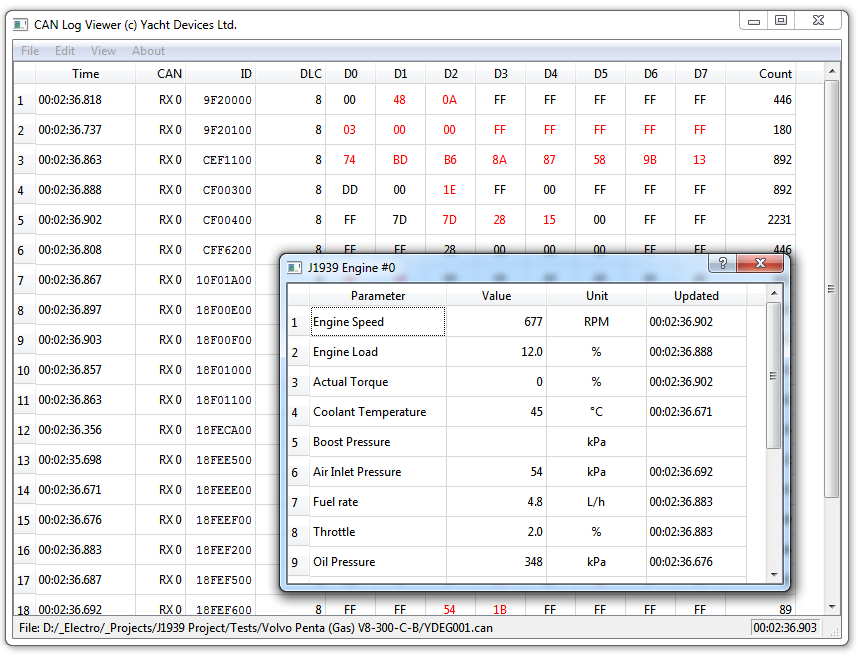September 8, 2017 Update for Engine Gateway YDEG-04 and CAN Log Viewer
J1939 and NMEA 2000 data viewers added to free CAN Log Viewer. With its help, owners of Wi-Fi and USB
gateways can view live network data in readable form; owners of Engine Gateway
It was so simple and it is so cool, and we can't understand why we didn't add viewers to the CAN Log Viewer before. Now it can display the most important J1939 data and all NMEA 2000 data for two engines. Engine Gateway YDEG-04 owners can open its diagnostic recordings in this free program (works under Microsoft Windows, Mac OS X and Linux) and see in readable form what data are available. And what are not.
We can also add viewers for NMEA 2000 environmental data and navigation data (all major data types are supported, see the screenshot). Owners of Voyage Recorder can view recorded data, and owners of Wi-Fi and USB gateways can view live data with viewers (CAN Log Viewer also allows recording of live data to the file).
Of course, it is not a replacement of navigation software, and it is not a replacement of an information display, but it can be used for network troubleshooting, during testing, in trials and for setup. Many of our customers like to see what is inside, and we are glad to offer a free, simple tool.
We are sorry that we have not implemented all features promised in the new version of Engine Gateway YDEG-04
firmware
At first, transmission alerts are added. To turn off transmission alerts, set the TRANMISSION_ALERT_MASK setting value to zero. It works in the same way as the setting for engine alerts.
We also added an HOURS_OFFSET parameter. It is the number of seconds (zero in factory settings), which are added to engine hours. Some of our customers have replaced ECU and EDC modules, which reports engine hours since installation of module. This setting helps you get real data on gauges.
The current (SPN 114, SPN 115) is now reported with battery voltage. If it is available, of course. How to check? Very simple: record diagnostics data and open with CAN Log Viewer!
Lastly, the Gateway processes J1939 PGN 65279, "Water In Fuel Indicator", these data are used in the engine status. To suppress this alert, set the NMEA_ALERT_MASK to FFFEFF value. This sounds tricky, but we hope that Section VI.5 of the Manual demystifies this magic very clear.
The new CAN Log Viewer and Engine Gateway firmware update are available on downloads page.
Next articles:
- J1708 Gateway and amazing review in PBO / August 25, 2017
- Jubilee device: NMEA 0183 Gateway YDNG-02 / August 4, 2017
- Minor updates for Voyage Recorder PC software, USB and Wi-Fi Gateways, Text Display / July 27, 2017
Previous articles:
- Using Navionics Boating App with NMEA 2000 Wi-Fi Gateway / September 22, 2017
- Control of Raymarine autopilots was added to our gateways / October 6, 2017
- Voyage Recorder PC Software update / October 24, 2017
See also: recent news, all news...