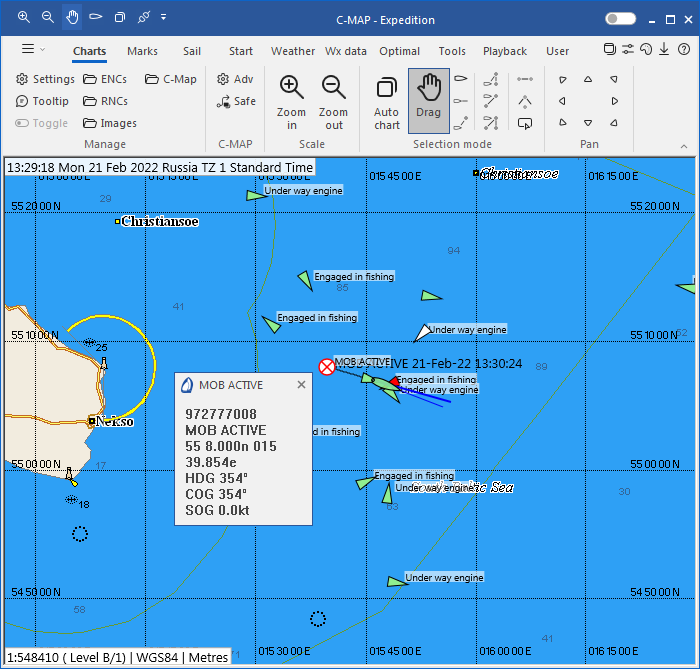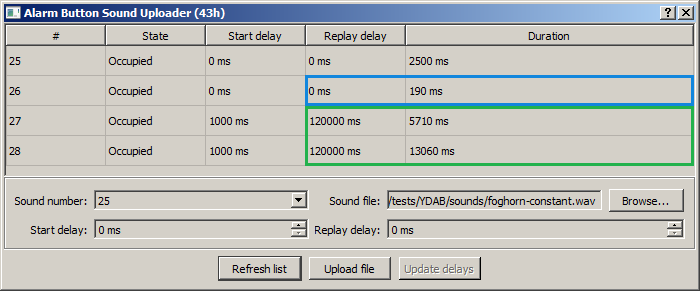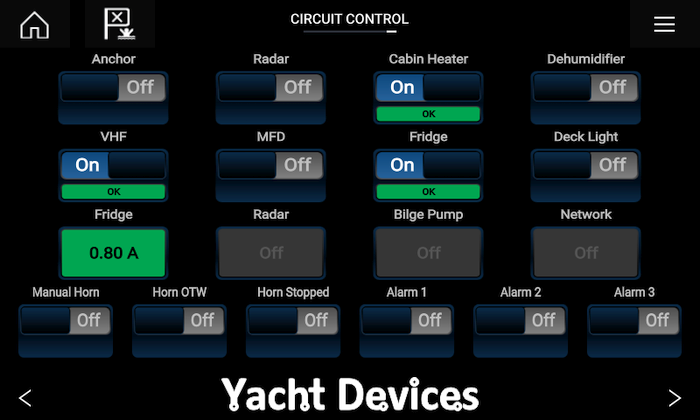May 26, 2022 Alarm Button MOB in Expedition 11 software and custom Fog Horn
New Alarm Button firmware allows to send and receive MOB in the new version of Expedition 11 software. New case study for Alarm Button: usage as an external alarm matching COLREG requirements controlled from CZone chartplotter.
New major version of Expedition 11 was released rather recently, and thanks to the cooperation with Expedition Development Team we have managed to test its functionality in our lab.
Expedition now can work via our RAW protocol on both IP-networked NMEA 2000 gateways and routers (YDWG-02, YDEN-02 and YDNR-02) and on NMEA 2000 USB gateway (YDNU-02). That means you can forward absolutely all NMEA 2000 data to Expedition "as is" — RAW protocol just encapsulates CAN bus frames into ASCII test stream.
We and Expedition also pioneer the usage of Standard NMEA 2000 PGN 127233 "Man Overboard Notification (MOB)" in our YDAB-01 Alarm Button. For historical reasons, MOB was first sent via NMEA 0183 AIS sentences VDO and VDM, despite a separate MOB sentence was also defined in NMEA 0183 Standard. The reason is that AIS technology already uses a special mechanism to transmit MOB alerts, and when decoded by AIS receiver and translated to NMEA 0183, that MOB alert becomes an "AIS Safety Related Broadcast Message", Message Identifier 14 or 15. So, no one was interested to send duplicate data via MOB sentence from AIS units to save bandwidth, as we can remember, AIS contains a lot of data already, so much actually, that a high baud rate of 38400 Baud was adopted by NMEA 0183 Standard specifically for AIS data. As a result, NMEA 0183 chartplotter manufacturers were pretty much forced to not use MOB sentence and implemented support of "AIS MOB" instead.
When the same situation arose during a transition to NMEA 2000 Standard, outcome was the same. In current state (as of 2022), there are little to no NMEA 2000 devices and software which sends or receives standard PGN 127233 "Man Overboard Notification (MOB)" and traditional way to send MOB over NMEA 2000 which works on most modern chartplotters/MFDs is via NMEA 2000 PGN 129802 "AIS Safety Related Broadcast Message", with Message Identifier 14/15 "AIS MOB".
Our Alarm Button YDAB-01 is not an exception, to comply with current market situation when button is pressed it sends "AIS Safety Related Broadcast Message" PGN, not "MOB" PGN. Expedition since version 11.14.17 introduced support of NMEA 2000 PGN 129802 "AIS Safety Related Broadcast Message", so when you trigger MOB alarm with our Alarm Button, you will get an AIS MOB marker on Expedition chart.
Figure 1. Expedition 11 can now receive "AIS MOB" from NMEA 2000.
You can also drop a MOB marker in Expedition (using F2 hotkey). In current version, Expedition will send MOB PGN but will not send AIS MOB PGN. Since firmware 1.08 our Alarm Button YDAB-01 can intercept such MOB PGN, so it is possible to trigger MOB alarm from Expedition. Unfortunately, current version of Expedition (version 11.14.17) does not send "AIS MOB" PGN, so you will not be able to trigger MOB Alarm on major chartplotters from Expedition.
We hope that chartplotter/MFD manufacturers will introduce NMEA 2000 MOB PGN support in the future or Expedition will send "AIS MOB" PGN as a workaround.
Another interesting integration use case for Alarm Button in "Digital Switching" mode was recently implemented by one of our customers. He asked us if it is possible to implement two foghorn alarms, matching the COLREG requirements and if it is possible to control them from a chartplotter. It turns out he already has an external speaker driven by powerful audio amplifier and the second question was how to connect YDAB-01 unit to it.
Of course, all of that is possible and how we will tell you how is was implemented in practice.
First of all, we should connect the YDAB-01 to the amplifier. Here we should remind you that our Device has a built-in amplifier of 10 Watt only, and such power is not sufficient for an external foghorn, and, of course, an audio power amplifier of sufficient power and matching acoustic system is required. Such amplifiers have a so-called "line input" designed to take ~1 RMS voltage at input. YDAB-01 outputs up to ~12 Volt RMS at maximum volume.
On most amplifiers, signal inputs are not galvanically isolated from the power supply and our Alarm Button audio power output is not galvanically isolated from NMEA 2000 power, so direct connection of our Device to amplifier input will essentially connect NMEA power to amplifier power which not only breaks the NMEA 2000 requirement bus also creates a ground loop and may cause either Alarm Button or amplifier failure or compromise NMEA 2000 network stability.
So, two problems needs to be solved — galvanically isolate Alarm Button audio output from amplifier input and scale down the voltage level. Hopefully, the problem is widely known and solved in automotive industry already — a rather inexpensive transformer-based "isolated audio signal level" converters are widely available nowadays on car audio market. Those devices have an "audio high voltage level" input which should be connected to Alarm Button power output, and "audio line level" output which should be connected to amplifier's "line input". Such devices are passive, meaning they do not need any power source. Usually, they are stereo (two-channels), but for our application only one channel is sufficient. Most of them are also equipped with output volume level regulator, so you can easily adjust the volume to match ~1 RMS input expected by amplifier.
In this particular setup user also wants to be able to use YDAB-01 simultaneously with an existing active microphone which was already connected to the amplifier, this is easily solved by adding a mixer, again, available from automotive industry. So, the Alarm Button was connected via line-level converter to one of the mixer's input and active microphone to another input. Mixer output was connected to amplifier. Complete system was tested and confirmed that both alarm, microphone and audio player works fine.
Now for COLREG part. According to International Regulations for Preventing Collisions at Sea requirements the following rules apply to a foghorn:
- Rule 35 : Sound signals in restricted visibility
(a) A power-driven vessel making way through the water shall sound at intervals of not more than 2 minutes one prolonged blast.
and
(b) A power-driven vessel underway but stopped and making no way through the water shall sound at intervals of not more than 2 minutes two prolonged blasts in succession with an interval of about 2 seconds between them.
- Rule 32 : Definitions
(b) The term "short blast" means a blast of about one second's duration.
(c) The term "prolonged blast" means a blast of from four to six seconds' duration.
But how to make such sounds using YDAB-01? Well, Device supports both custom sound uploads and automatic signal repeat rates, so to solve the problem we have had created two horn sounds, one for "prolonged blast" — a 5-second siren and another for a "prolonged blast" — a 5 second "prolonged blast" followed by a 2 second silence and then another 5 second "prolonged blast". After that, we have uploaded custom sounds to YDAB-01 using our YDWG-02 WiFi gateway and CAN Log Viewer software.
Figure 2. Custom sound upload interface of CAN Log Viewer.
As you can see, as a result we got two sounds in custom sound slots 27 "prolonged blast" and 28 "two prolonged blasts" (marked green). And we have also added "endless loop" sound to slot 26 (blue). To implement 2 minute auto-repeat we have set a corresponding "Replay Delay" for 27 and 28, and to get a "constantly sounding alarm" we set "Replay Delay" zero on 26.
System functionality was tested by switching YDAB-01 to "digital switching mode" and triggering the digital switching channels 26..28 from CAN Log Viewer. After that, we moved on and added a final feature — control of YDAB-01 from Raymarine Axiom chartplotter.
As Axiom implements NMEA 2000 digital switching only via CZone protocol extension and YDAB-01 supports only first 6 CZone channels we have made Axiom to trigger CZone channels 1..6 by adding 6 extra buttons to its interface (by editing CZone ZCF config file and Axiom view QML files).
Figure 3. Custom Axiom interface. YDAB-01 control buttons are at the lowest row. Note that user also has two of our YDCC-04 and one our YDRI-04 units.
We then remapped YDAB-01 "Events" 1, 2 and 3 to "custom sounds" 26, 27 and 28 with commands:
YD:LINK 1 SOUND 26
YD:LINK 2 SOUND 27
YD:LINK 3 SOUND 28
As a result, when "Manual horn" is activated we got "endless loop alarm", "Horn OTW" triggers "one prolonged blast" with 2 minute auto-repeat, "Horn Stopped" — "two prolonged blasts", also with 2 minute auto-repeat. And we got 3 extra alarms which can be used for something else (remember we got custom slot 26 not used for now? — We can put an extra custom sound here. And we got plethora of other built-in cool sounds like "Big ship horn" or "Alien laser burst" which can be used as well).
Note that YDAB-01 supports Event Priority — Event with the lowest number will have the highest priority. How it works here? Suppose we are moving through fog and turned on "Horn OTW". But then we need to manually activate an alarm to attract the attention of another vessel. Press the "Manual Horn" button and Event 1 will immediately overtake Event 2 and "endless loop alarm" sound will play until you turn OFF "Manual Horn" button, and if "Horn OTW" was still ON, Device will automatically return to "Horn OTW" Event 2.
The recently released Alarm Button firmware 1.08 and updated User Manual are available on Downloads page.
Next articles:
- The Bridge v1.41 update / May 6, 2022
- Merry Christmas and Happy New Year / December 24, 2021
- The Bridge makes old sensors compatible / December 23, 2021
Previous articles:
- The Day has Arrived! / December 15, 2022
- Merry Christmas and Happy New Year / December 23, 2022
- Massive Engine Gateway firmware update / September 7, 2023
See also: recent news, all news...