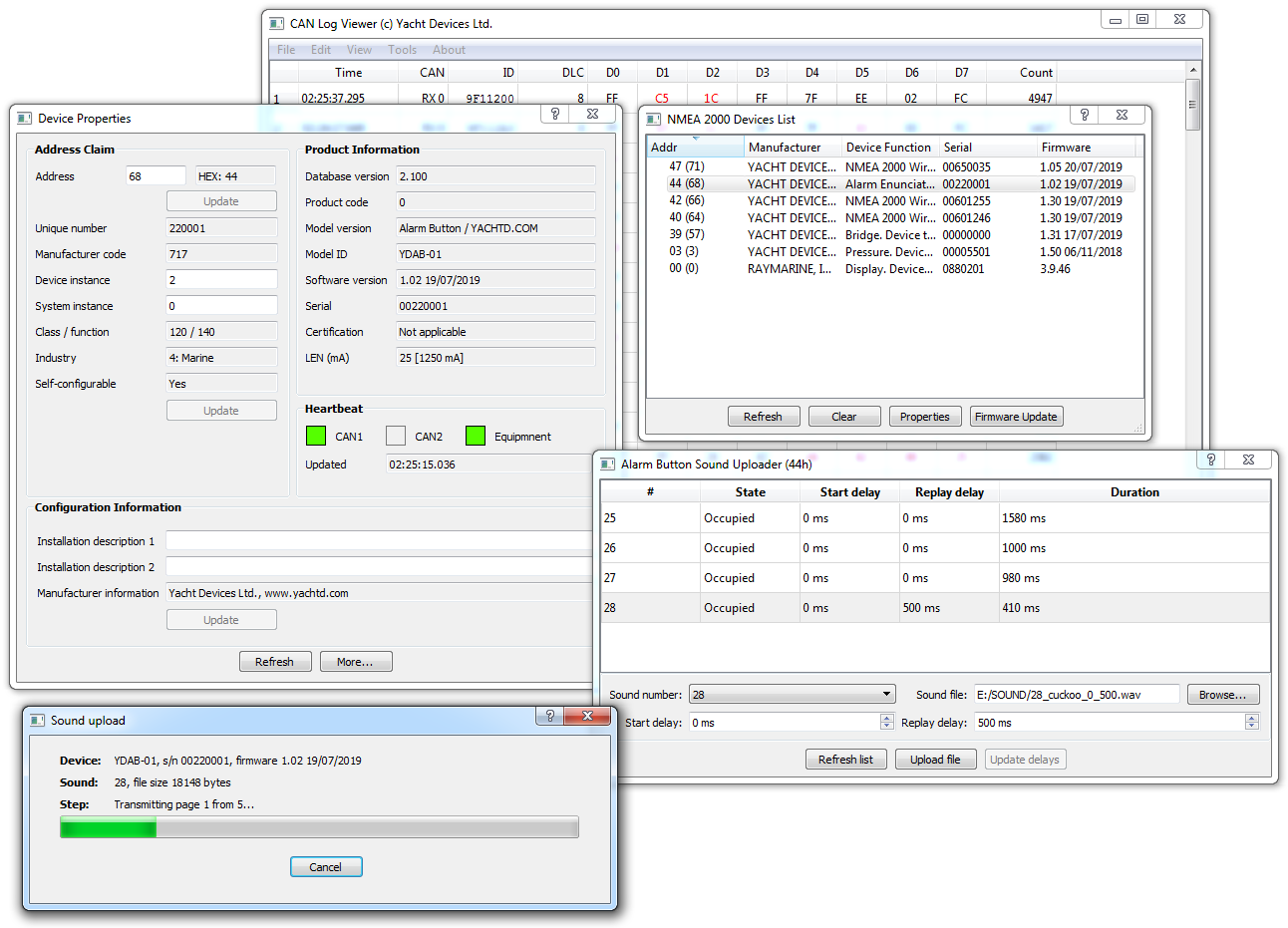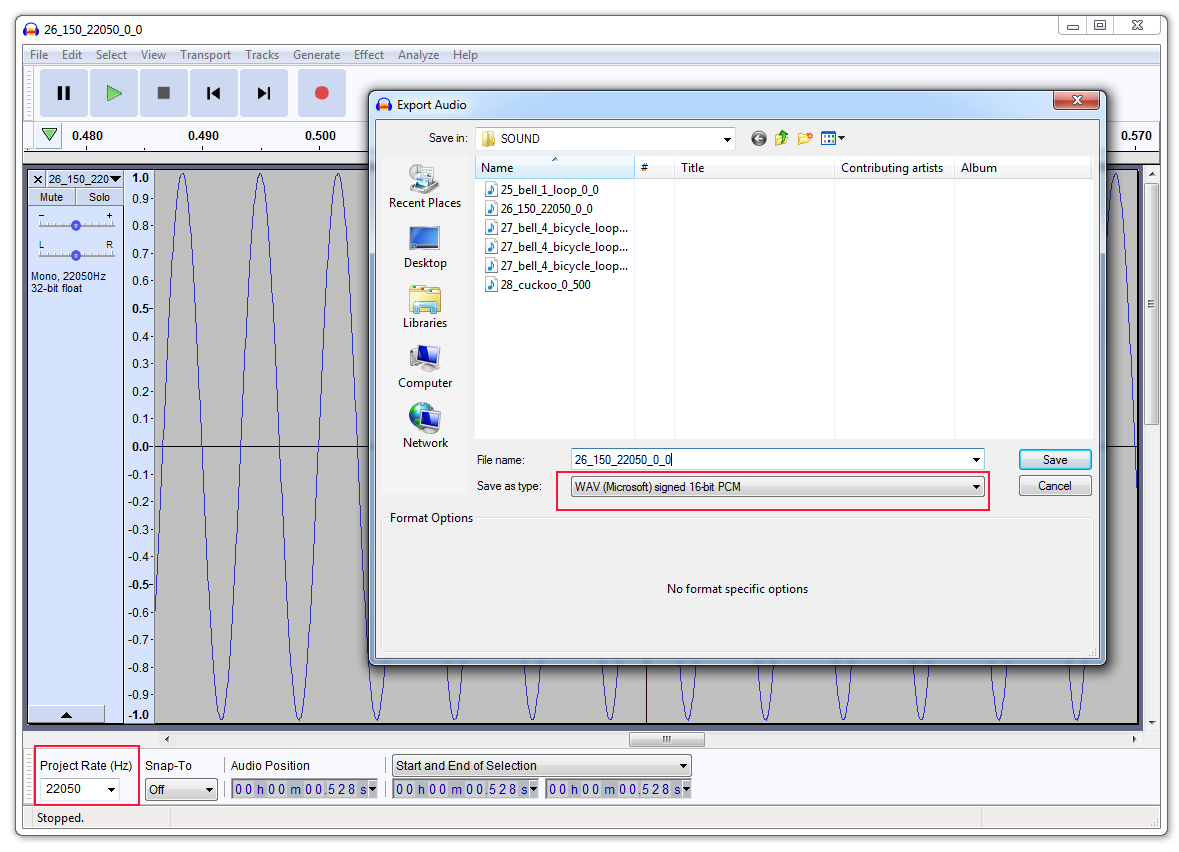August 9, 2019 All hands on deck!
The new firmware for the Alarm Button allows uploading of user sound files. You can replace four of the 28 sounds with your own recordings.
Figure 1. Uploading of audio files
To replace built-in sounds with your own recordings, you need to download the CAN Log Viewer 1.30 (works on Windows, Linux and OS X) and update the firmware of the Alarm Button to Version 1.02. In the list of NMEA 2000 devices, select the Alarm Button and click "Properties". Then click the "More..." button in the new window and the "Sound Uploader" window will be opened.
You can replace the built-in sounds with numbers 25-28; the other sounds (1-24) cannot be replaced. If you need to replace the sound of event 1, you can upload your recording to slot 25 and run the below command in the "Installation description 2" field:
YD:LINK 1 SOUND 25
To replace the sound, select the slot number, select the audio file, and click the "Upload file" button.
You can also adjust the "Start delay" and "Replay delay" parameters (from 0.1 to 600 seconds with 0.1 second intervals) with the "Update delays" button. For example, if you need a 1-second tone signal with 9-second intervals, you don't need to generate silence intervals, you can upload the tone signal and set the replay delay for 9 seconds.
Note that sounds cannot be restored with the YD:RESET command, but the archive with the firmware contains the "SOUND" subfolder where copies of original files are saved. The two last digits in the file name are the factory start delay and replay delay settings.
The CAN Log Viewer allows uploading mono 16-bit PCM WAV files with frequency of 22050 Hz, and length from 0.1 to 13 seconds (from 4 to 688 KB). Yes, the slot size is limited and you will not able to upload your favorite MP3 with a song. But 13 seconds is enough for a long phrase.
We recommend the free Audacity program (works on Windows, OS X and Linux) to prepare audio files. It allows clipping of files, adjusting the volume (Effect \ Amplify...) and saving in various formats. The correct settings for the Alarm Button are shown in Figure 2 (pay attention to the two red boxes).
Figure 2. How to save audio file in Audacity
This convenient program also allows generation of tone signals (Generate \ Tone...), so you can choose the most annoying frequency to drive yourself away from the cabin.
In addition, you will find voice recordings of "Man Over Board" and "All hands on deck!" phrases in the "VOICE" folder of the firmware package. They are ready for uploading to Alarm Button and sounds great! We will be glad to receive your audio recordings (without copyright restrictions) to share with other visitors.
The firmware 1.02 update for the Alarm Button with sound files inside the archive is available on the Downloads page.
Next articles:
- Anchor alarm with Bridge and Button / July 17, 2019
- New device: Alarm Button YDAB-01 / July 12, 2019
- July bug fixes, AIS in Navionics / July 8, 2019
Previous articles:
- August updates / August 23, 2019
- New functions and disassembler in the Bridge / September 9, 2019
- The NMEA 2000 Wi-Fi Router with data recording / October 21, 2019
See also: recent news, all news...