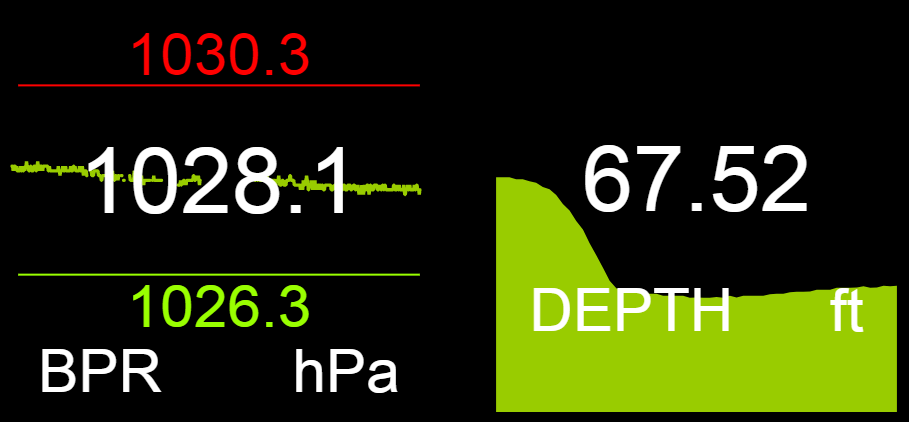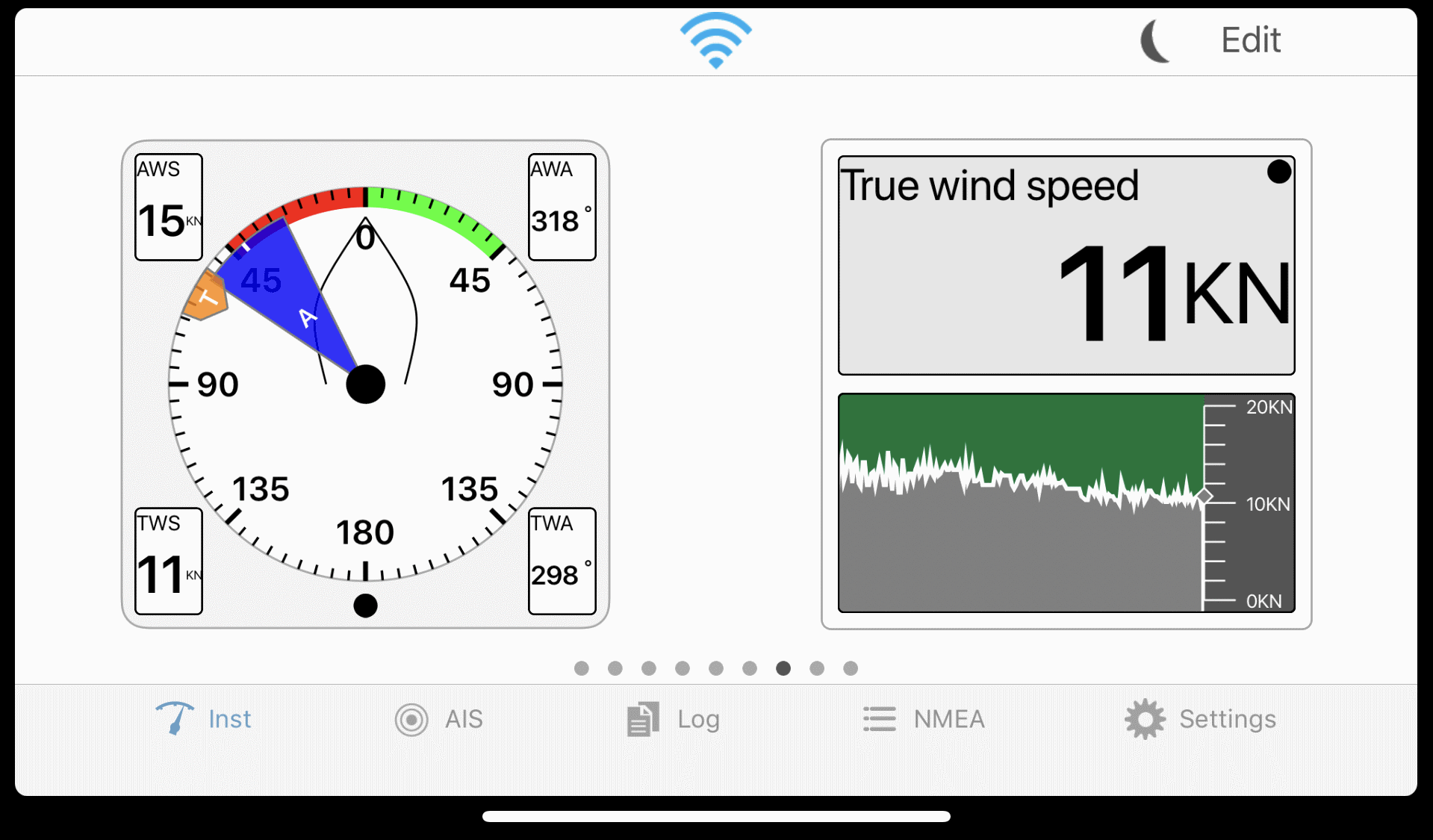March 2, 2018 Updates for Wi-Fi, USB, NMEA 0183 gateways and CAN Log Viewer software
More data bars and barograph in web gauges, more messages supported, support of SeaSmart and MiniPlex messages and much more.
Figure 1. Barograph and depth graph of web gauges
Meet the spring with new weather instruments! The web gauges of the Wi-Fi Gateway now includes a barograph! You can set up the graph range from 10 minutes to 24 hours. Collected data are saved to the local storage of a browser, meaning that the historical graph will not be lost after page reload or browser restart. We also added inside (transmitted in the XDR sentence of NMEA 0183) and dew point temperatures (transmitted in the MDA sentence). Transmission of inside temperature and dew point is also added to the USB Gateway and dew point temperature transmission is added to the NMEA 0183 Gateway.
The Navigation list of web gauges is enriched with rudder angle data bars (up to two rudders are supported), cross track error, magnetic variation and deviation. A full list of gauges and data bars is available here, and it is already comparable with the same list of some instrument displays.
Video 1. Web gauges integrated to "smart boat" system
We are also proud to share an interesting video from a customer, who integrated web gauges to his own "smart boat" system based on Raspberry Pi. It is a very well-designed and nice-looking installation, in the video you can see web gauges in action and data from Wi-Fi Gateway at the bottom of the main page. This installation utilizes some of our other products, too. One of the benefits of this system is that the owner can monitor the boat from home and even control some systems, because the system has Wi-Fi relays connected.
Figure 2. Imray Boat Instruments connected to Wi-Fi Gateway
If you are looking for a good instrument display app for IPhone or IPad, we can recommend Imray Boat Instruments. This app has a good set of data bars and gauges, including historical data, supports AIS and only costs about USD $7. We found only two things which do not work: the voltage gauge and the pressure gauge. Unfortunately, the app is supplied without any documentation, and we failed to find anything on the internet and received no response from support over two days. Pressure is available in the MDA sentence from our gateway and it is displayed correctly by many apps, including OpenCPN. But voltage is a more intriguing thing, and these data can be transmitted in the XDR sentence only, and issues may come up.
The pervasive problem of marine apps, including Imray Boat Instruments, is the use of the old NMEA 0183 protocol, which has one serious problem, the lack of many data types. For example, it supports only engine revolutions. Other engine data can be transmitted in a XDR message, which has the following set of fields: transducer type, measurement data, measurement units, and transducer name. Transducer names are not standardized, and one device may name the engine oil temperature transducer as ENGINE_OIL, and another one as OILTEMP and so on. The same situation occurs with the voltage. A good NMEA 0183 application should have a user interface for mapping of transducers. We have never come across a mobile app with such an interface.
To avoid this sad situation, SeaSmart and MiniPlex gateways wrap some NMEA 2000 messages into NMEA 0183 sentences. Here is an example of how NMEA 2000 battery messages look in NMEA 0183:
$PCDIN,01F214,0079C01A,42,00B004FF7FFFFFFF*2C $MXPGN,01F214,6842,00B004FF7FFFFFFF*1F
This approach is not universal and has its drawbacks, but it works and it is supported in the popular iNavx app. It is the only way to get engine, battery and fluid data in iNavx. We added both formats to support the Wi-Fi and USB gateways for battery, fluid (fuel, water and waste tanks), engine and transmission messages. MiniPlex format (MXPGN messages) is used for output messages only, and SeaSmart format (PCDIN messages) is used in both directions. If you don't need this functionality, you can block these messages (using 3-character formatters PGN and DIN) in the gateway's filter settings.
If you are developer, we recommend supporting SeaSmart format (documentation is available for download), because this implementation is simpler in cases of long messages, such as NMEA 2000 PGN 127489 "Engine Parameters, Dynamic".
We are also fixed some bugs in the USB, Wi-Fi and 0183 Gateways and recommend this update for all users. The requirement for an APB sentence in addition to RMB to manage NMEA 2000 autopilots from NMEA 0183 applications is now removed, and we will be glad to get your feedback about what autopilots and what applications have been tested to create a list for publication.
We also updated CAN Log Viewer software. Some bugs were fixed, and we added support of dew point temperature, magnetic variation and deviation, and the possibility to open TCP and UDP ports from command line. This free tool, initially designed as an internal tool for technical support, has become popular and we are planning to add NMEA 2000 devices enumeration, programming of device instances and installation descriptions to the next release.
Installation descriptions are used by many manufacturers not only to save notes, but also to change device settings by entering commands into these fields. This approach is used in our Humidity Sensor, and will be also used in other our sensors soon.
Firmware updates for USB and Wi-Fi Gateways (version 1.11), NMEA 0183 Gateway (1.10) and CAN Log Viewer software (1.09) are available in the Downloads section.
Next articles:
- Smart Relay: our first non-NMEA product / February 27, 2018
- NMEA 2000 Wi-Fi Gateway support in Expedition 10 software / February 19, 2018
- Yacht Devices at Boot Dusseldorf 2018 / January 30, 2018
Previous articles:
- First installer's software works on Mac OS X, Linux and Microsoft Windows / March 20, 2018
- Diverse Yachts product support in Voyage Recorder / March 22, 2018
- New product: NMEA 0183 Wi-Fi Gateway / April 19, 2018
See also: recent news, all news...